Increase Your Alexa Ranking Now?
( sorry Alexa – only paid service ? ![]()
Top 10 Ways To Increase Your Alexa Ranking?
In order to increase your Alexa ranking you must be proactive in your strategies and plan your steps carefully to succeed. With the right Alexa ranking you can demand higher prices from current advertisers and attract new advertisers just the same. If you want to increase your Alexa ranking, there are a few things you can do right now to get there. Remember in order to move up in your alexa rank, you have to bump someone out. You are competing for someone else’s ranking and you better be willing to do what it takes to achieve a higher ranking.
1. Sign up for an Alexa traffic exchange programs such as
OR HERE
OR HERE
traffic exchange allowed only in the Chrome, so for now the number 1 that really works
OR HERE
the large numbers of users can boost your alexa ranking dramatically.
2. Be sure to install the Alexa toolbar for Internet Explorer and Firefox. Additionally be sure to set your website as the default homepage for both browsers. Be sure to use each browser when you are online as each will have a different toolbar id and may be seen as 2 different users.
Alexa toolbar unfortunately works at 100%, only in the Chrome browser, therefore use the Chrome (!)
3. Put up the Alexa rank widget on your website. While the exact effects are unknown, it seems to help give the site a slight boost.
4. Encourage others to use the Alexa toolbar. This includes friends, fellow webmasters as well as site visitors. Be sure to link to Alexa’s full explanation of their toolbar and tracking system so your readers know what installing the toolbar or extension entails. Additionally you may want to ask your close relatives to install the toolbar and set your homepage as their main site.
5. Have co-workers or own a company? Get the Alexa toolbar and SS Firefox extension installed on all computers and set your website as the homepage for all browsers. Perhaps it will be useful to note that this may work only when dynamic or different IPs are used.
6. Write or host content about Alexa. Webmaster and bloggers love to hear about ways to increase their Alexa rank. They’ll link to you and send you targeted traffic (i.e. visitors with the toolbar already installed). This gradually has effects on your Alexa ranking.
7. Flaunt your URL in webmaster forums. Webmasters usually have the toolbar installed. You’ll get webmasters to visit your website and offer useful feedback. It’s also a good way to give back to the community if you have useful articles to share with others. Be careful not to spam boards as you could be banned from the forum or worse ahve your site terminated by your host.
8. Write content that is related to webmasters. This can fall in the category of domaining and SEO, two fields in which most webmasters will have the Alexa toolbar installed. Promote your content on social networking websites and webmaster forums. Feel free to place the article on your website!
9. Use Alexa redirects on your website URL. Try this: http://redirect.alexa.com/redirect?www.classifieds-advertisement.com . Replace classifieds-advertisement.com with the URL for your website. Leave this redirected URL in blog comments as well as forum signatures. This redirect will count a unique IP address once a day so clicking it multiple times won’t help. There is no official proof that redirects positively benefit your Alexa Rank, so use with caution.
10. Create a webmaster tools section on your website. This is a magnet for webmasters who will often revisit your website to gain access to the tools. Aaron Wall’s webpage on SEOTools is a very good example.
You may use this content on your website to help attract potential Alexa Toolbar visitors to your website through SEO listings. All we ask is that you provide a link back to us on the page you are including this content.
(point 9. is crap, but I just copied o))
Today i did read this Tip:
“New tricks to boost Alexa Rank fast in 2016
Ok, so here are the simple steps:
- Install the dumb Alexa Toolbar (you look for in your search engine, I’m not going promote Alexa
 ) on multiple browsers (Chrome, Safari, Firefox, etc)
) on multiple browsers (Chrome, Safari, Firefox, etc) - Download your favorite VPN (I like VPNBook) and connect to it
- Go to PageReboot on every browser, put your site and set the refresh time every 60 seconds (or longer if you’re patient).
- Sit back, relax and wait for about 15-20 min.
For best results, do this at different times of the day and also change your IP Address every 10 or so minutes. A word of warning though: Don’t over do this, 3-4 times per week should good enough.
Your Alexa Rank should update every day if you have a rank < 100,000 or every week otherwise, so expect to see the results of the boost in about a week or so. “